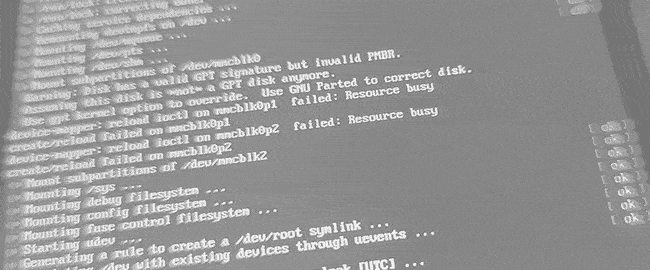It took a month and a half for this unboxing to happen.
One definite trend with a lot of my writing tends to be a desire to give new types of gadgets a shot before much of the rest of the world gets their hands on them.
This doesn’t necessarily mean things like new MacBooks or Surface devices—I don’t have the connections for things like that just yet. But I have found a little niche as someone who writes about new things before they’ve really found an audience or a market.
And with that in mind, I’m writing this in Ghostwriter, a Linux app, on a JingPad A1, a new type of Linux-first tablet ($699 without keyboard, $899 with … more on that keyboard in a second) that I think has a lot to offer the regular person if they ever do get their hands on it.
(Admittedly, it took me a real long time to get my hands on it: The Indiegogo shipment left China at the beginning of October; it didn’t appear on my doorstep until Saturday afternoon, a combination of customs issues, problems with DHL, and an extra-slow FedEx delivery.)
I’ll be doing a full review of this device in the coming weeks (including a discussion of the hardware under the hood), but the thing that struck me from its early use is that, even with its clear rough edges, it somehow feels more polished than many Linux-first consumer offerings.
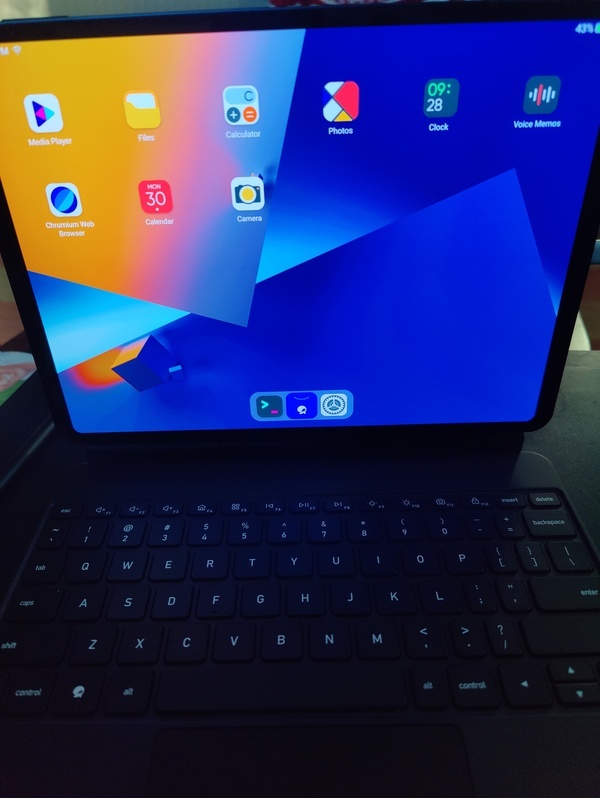
My first look at the machine, which features a very bright 2K AMOLED screen.
On the tablet front, I own what is the closest comparison point to this device already: I have an iPad Pro, a 2018 model that I bought earlier this year because I felt that it was important to have an understanding of the iOS ecosystem even if I was using Android with my smartphone. And in many ways, the iPad Pro is quite a bit better at this time, just because it’s had so many generations to iterate itself. It’s the small things: The Magic Keyboard remains probably the best example of a combination of form and function that Apple as a company has built in the past decade, and the way that the Apple Pencil 2 attaches to the tablet to inductively charge itself is breathtakingly smart.
My iPad use case has very much floated around using things like Duet Display to extend my screen real estate, or Jump Desktop to remote into my desktop machine as needed. I have had to do this in part because the iPad Pro’s operating system doesn’t feel like a real computer to me, even with the trackpad.
That is not a problem the JingPad has. It feels like a real computer—the terminal is right there. And a key element that makes a really convincing case is the keyboard. While it doesn’t do the floaty thing that the Magic Keyboard does, it does make a real show of itself by actually being comfortable to use and click around in, while also doing something that the Magic Keyboard should consider doing: It has a kickstand, and that kickstand works really well. It makes for a great writing experience, which is not something I thought I would say about a keyboard attached to a tablet.
https://static.tedium.co/uploads/IMG_20211115_074603-1.jpeg
The keyboard kickstand in action.
Jingling could probably sell a version of this keyboard to the Apple crowd and they would probably love it. The metallic kickstand makes a real difference in early use.
It took me a little while to figure out that the stylus could attach to the full package, but it does … on the side. Not exactly obvious, but I figured it out eventually.
The thing that really makes this experience a potential game-changer will likely be the software, but it’s Linux; in many ways, you know what you’re getting with it before you even install a single app. The limitations of iPadOS in terms of what you can install aren’t here so much with JingOS. (Ghostwriter, one of the only dedicated Linux markdown editors with a native ARM version, isn’t a part of the fairly spare JingOS app store, but I was able to install it via apt. Try doing that with an iPad.) And odds are that, if the iPadOS-aping JingOS isn’t your speed, it won’t be long until more traditional flavors of Linux like Ubuntu or Fedora emerge over this way. The ecosystem around ARM devices has been pretty favorable for Linux so far; I’m optimistic that the JingPad will keep it up.
There are some more in-depth details I’d like to discuss about this machine, but I’m holding off until I get a little more time with it. But for a first look, I will say: It makes a pretty good impression.
We’ll see if that impression stands as I dive in a bit further. More soon.
Time limit given ⏲: 30 minutes
Time left on clock ⏲: 3 minutes, 30 seconds