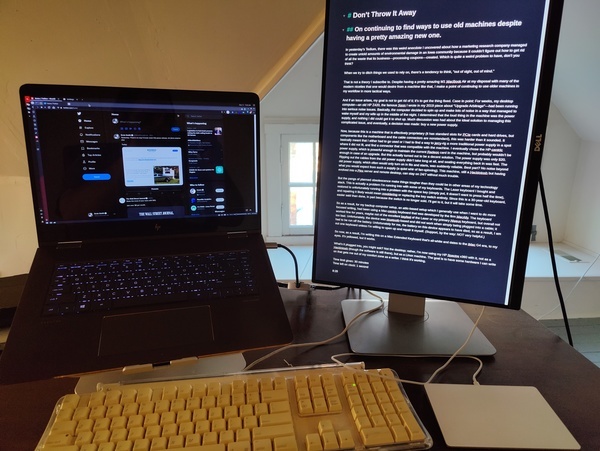
My attic-bound backup computer setup, intended for focused writing. Your eyes don’t deceive you: That keyboard is actually incredibly yellow and in need of retrobrite. Long story.
In yesterday’s Tedium, there was this weird anecdote I uncovered about how a marketing research company managed to create untold amounts of environmental damage in an Iowa community because it couldn’t figure out how to get rid of all the waste that its business—processing coupons—created. Which is quite a weird problem to have, don’t you think?
When we try to ditch things we used to rely on, there’s a tendency to think, “out of sight, out of mind.”
That is not a theory I subscribe to. Despite having a pretty amazing M1 MacBook Air at my disposal with many of the modern niceties that one would desire from a machine like that, I make a point of continuing to use older machines in my workflow in more tactical ways.
And if an issue arises, my goal is not to get rid of it; it’s to get the thing fixed. Case in point: For weeks, my desktop computer—an old HP Z420, the famous Xeon I wrote in my 2019 piece about “Upgrade Arbitrage”—had been running into serious noise issues. Basically, the computer decided to spin up and make lots of noise in a way that managed to wake myself and my wife up in the middle of the night. I determined that the loud thing in the machine was the power supply, and nothing I did could get it to shut up. Much discussion was had about the ideal solution to managing this complicated issue, and eventually, a decision was made: buy a new power supply.
Now, because this is a machine that is effectively proprietary (it has standard slots for PCIe cards and hard drives, but components like the motherboard and the cable connectors are nonstandard), this was harder than it sounded. It basically meant that I either had to go used or I had to find a way to jerry-rig a more traditional power supply in a spot where it did not fit, and find a connector that was compatible with the machine. I eventually chose the HP-centric power supply, which is powerful enough to maintain the current Radeon card in the machine, but probably wouldn’t be enough in case of an upgrade. But this actually turned out to be a decent solution. The power supply was only $20. Ripping out the cables from the old power supply didn’t take long at all, and seating everything back in was fast. The old power supply, which often would only turn on in fits and starts, was suddenly reliable. Best part? No noise beyond what you would expect from such a supply (a quiet whir of fan-spinning). This machine, still a Hackintosh but having evolved into a Plex server and remote desktop, can stay on 24/7 without much trouble.

This power supply ruined many nights of sleep for me. I desire to flush it down the sewer like a marketing research firm trying to get rid of old coupons, but I will refrain.
But the pangs of planned obsolescence make things tougher than they could be in other areas of my technology stack. This is actually a problem I’m running into with some of my keyboards. The Laser keyboard I bought and restored is unfortunately running into a problem with the space key (simply put, it doesn’t want to press half the time), and repairing it likely would mean resoldering or replacing the key switch entirely. Since this is a 30-year-old keyboard, easier said than done, in part because the switch is no longer sold. I’ll get to it, but it will take some time.
So as a result, for my backup computer setup, an attic-based setup which I generally use when I want to do more focused writing, had been using a Mac-centric keyboard that was developed by the firm AZIO. The keyboard worked fine for years, maybe not of the excellent keyfeel of the Laser or my primary Nixeus keyboard, but overall not too bad. One downside: The device was bluetooth-based and did not work when simply being plugged into a cable; it had to be run off the battery. Unfortunately for me, the battery on this device appears to have died, so as a result, I am out one keyboard unless I’m willing to open up and repair it myself. (Support, by the way: NOT very helpful.)
So now, as a result, I’m writing this on a Mac Extended Keyboard that’s all-white and dates to the iMac G4 era, to my eyes. It’s yellowed, but it works.
What’s it plugged into, you might ask? Not the desktop; rather, I’m now using my HP Spectre x360 with it, not as a Hackintosh (though the software is still there), but as a Linux machine. The goal is to have some hardware I can write on that gets me out of my comfort zone as a writer. I think it’s working.
Time limit given ⏲: 30 minutes
Time left on clock ⏲: 1 second (whew!)


