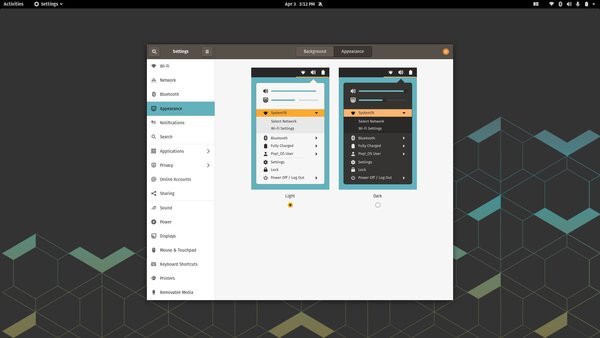
An example of the Linux distro Pop!_OS in action.
I’ve been around the digital block a time or ten, and one thing I think I’ve learned over that time is to never stand my ground so hard so hard for one kind of digital productivity over another.
Sure, I have strong opinions about things I hate, like Microsoft Word, but ultimately, I do try to keep an open mind when possible.
A few years ago, after using iOS for a decade, I decided to switch to Android essentially because I tried some of the devices, and realized that I was cutting myself out of certain kinds of experiences that I found really interesting. Now, I’ve been a pretty solid Android user for a couple of years now, and am realizing that I’ve cut myself out of the iOS space for a while, which I’m coming to regret because seemingly all of the good apps come out there first. I may be that guy who rocks two phones in the end.
I think I’m the same way with desktop operating systems. While I consider myself a Mac fan first and generally avoid Windows, I do try to mess around with it every once in a while. And more importantly, I find myself trying to make Linux work more and more.
My old Spectre, which most famously took the role of my Hackintosh laptop, is still a perfectly good machine with a lot of RAM and decent storage. Recently I’ve been testing it out a bit more for a product review I’m working on involving an OWC Thunderbolt dock (more on that in tomorrow’s Tedium), and as a result, I went back to the Pop!_OS install I have on the device. (Thunderbolt is notoriously finicky with Hackintoshes, so kind of admitting defeat on my Mojave partition.)
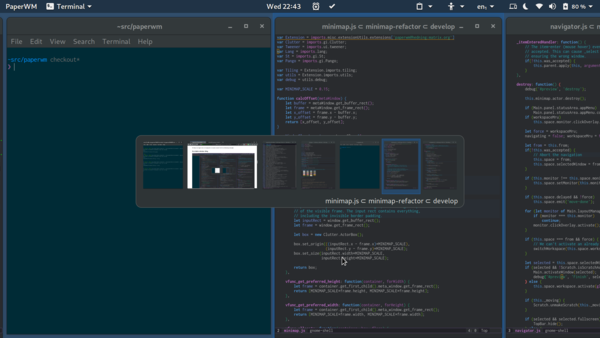
PaperWM in action. I kind of wish MacOS worked like this, but it does not.
And honestly? I really like Pop!_OS, which is good enough to be a daily driver.
The System76-flavored variant of Linux, based off of Ubuntu, has its own window-management system, but I use this more experimental window management system called PaperWM, which uses a never-ending horizontal scrolling approach. It’s a little quirky and requires a little bit of command setup, but what’s nice about it is that you can switch tasks very easily with a keyboard or (with a little work) trackpad. I have my variant set up so that if I want to swap between more focused writing using Typora, I can just set the window to go full-size. If I want to check something in my browser, I just hit another command. And if I want my text editor to be off to the side of the browser, same thing. It’s super-quick … and honestly, an approach MacOS should be borrowing from.
The one weak spot of Linux, in my view, is graphics editing. The interface of GIMP, in my view, is seriously lacking, and it drives me nuts when using it. (On the other hand, it at least allows you to animate GIFs, something most modern Photoshop competitors don’t, to my great frustration.) A competitor with a more politically correct name, Glimpse, is working on this. But things are improving, and there’s a surprisingly functional package to install Photoshop on Linux.
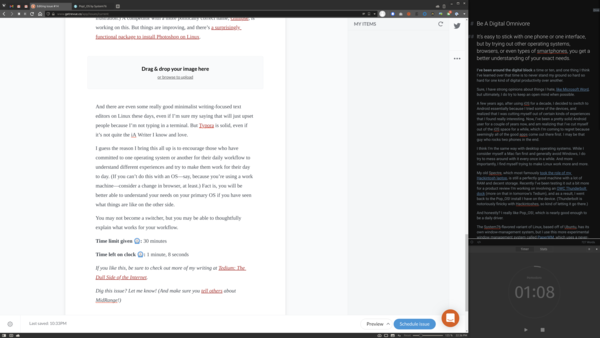
An example of the interface I was able to build for myself for this issue. See? No smoke and mirrors.
And there are even some really good minimalist writing-focused text editors on Linux these days, even if I’m sure my saying that will just upset people because I’m not typing in a terminal. But Typora is solid, even if it’s not quite the iA Writer I know and love.
I guess the reason I bring this all up is to encourage those who have committed to one operating system or another for their daily workflow to understand different experiences and try to make them work for their day to day. (If you can’t do this with an OS—say, because you’re using a work machine—consider a change in browser, at least.) Fact is, you will be better able to understand your needs on your primary OS if you have seen what things are like on the other side.
You may not become a switcher, but you may be able to thoughtfully explain what works for your workflow.
Time limit given ⏲: 30 minutes
Time left on clock ⏲: 1 minute, 8 seconds

